How to Open Sub Account in AscendEX
By
AscendEX Cryptocurrency
5779
0

- Language
-
العربيّة
-
简体中文
-
हिन्दी
-
Indonesia
-
Melayu
-
فارسی
-
اردو
-
বাংলা
-
ไทย
-
Tiếng Việt
-
Русский
-
한국어
-
日本語
-
Español
-
Português
-
Italiano
-
Français
-
Deutsch
-
Türkçe
-
Nederlands
-
Norsk bokmål
-
Svenska
-
Tamil
-
Polski
-
Filipino
-
Română
-
Slovenčina
-
Zulu
-
Slovenščina
-
latviešu valoda
-
Čeština
-
Kinyarwanda
-
Українська
-
Български
-
Dansk
-
Kiswahili
What is a sub-account?
A sub-account is a lower-level account that’s placed under your existing account (also known as Parent Account). All sub-accounts created will be managed by its respective parent account.
How to create a sub-account?
*Please note: A sub-account can only be created and managed on AscendEX’s official website via a PC.1. Log in to your AscendEX parent account. Click on the profile icon in the upper right corner of the Home page and click on [Sub-accounts].
(Please note, sub-accounts can only be created under the parent account with KYC level 2 verified and Google 2FA authenticated.)

2. Click on [Create Sub-account] in [Sub-account] page.
Please note, each parent account may have up to 10 sub-accounts. If you need more than 10 sub-accounts, please initiate the request on this page (at the very bottom right) or send an email to [email protected].
3. Set a username and trading permission for your sub-account to be created. Click on “Confirm” to finish the sub-account creation.
(Please note, once you click “Confirm”, you will no longer be able to change the username of the sub-account.)

4. You can check all sub-accounts created on the [Sub-account] page.

How to manage your sub-accounts within a parent account?
1.Basic Operations1. Bind an email/phone and enable Google 2FA authentication for a sub-account. After that, you can log in to the sub-account and receive notifications via the email/phone bound to the sub-account.
Please note:
- Phone/Email bound to a parent account cannot be used for binding to sub-accounts and vice versa;
- You can only log in to a sub-account or receive notifications via the phone/email bound to the parent account, if you don’t bind an email/phone to the sub-account. And in this scenario, the parent account mentioned above should have been verified by both binding an email/phone and enabling Google 2FA authentication.
2. You can complete the following operations for sub-accounts via their parent account.
- Freeze Accounts – Use “Freeze Account” or “Unfreeze Account” features to discontinue or resume a sub-account; (Closing an existing sub-account is temporarily not supported on AscendEX.)
- Password Modification – Modify the password for sub-accounts.
- Create API’s – Apply for an API key for a sub-account.
2. Asset Management
1. Click on “Transfer” to manage all of your assets in parent accounts and all the sub-accounts.

Please note,
- Logging in to a sub-account with cash trading, margin trading, and futures trading enabled, you can only transfer those assets within the sub-accounts. Once you are logged into the parent account, you can transfer assets between the parent and sub-accounts or between two sub-accounts.
- No fees will be charged for asset transfers to sub-account.

2. Click “Asset” to view all the assets under parent account and all the sub-accounts (in BTC and USDT value).
3. Viewing Orders
Click on “Orders” to view your open orders, order history, and other execution data from your sub-accounts.
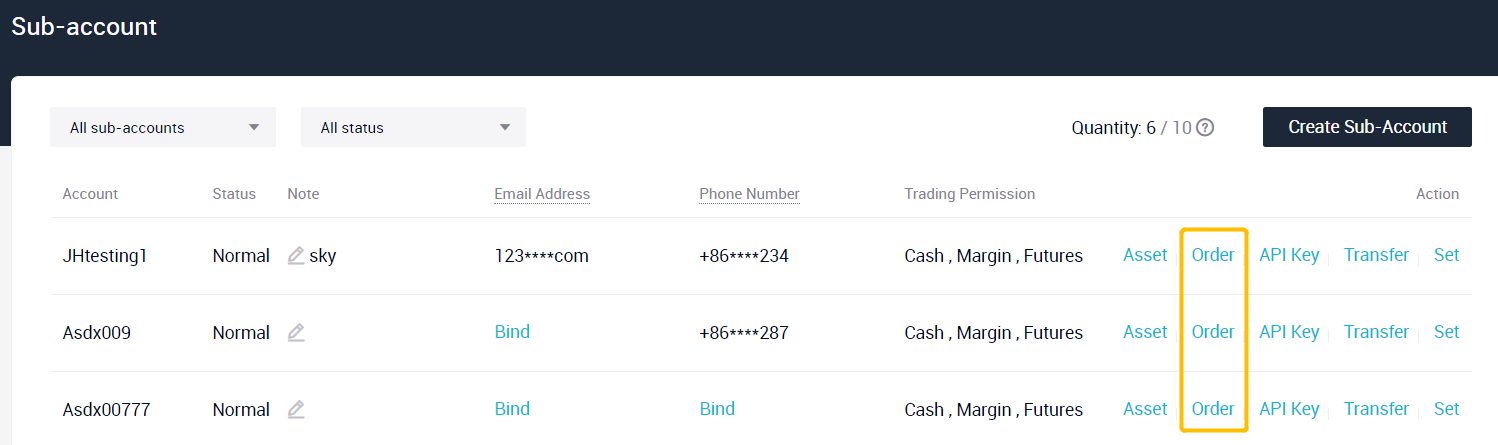
4. Viewing History Data
Asset Transfer History
Click on “Transfer” to view asset transfer records in the “Transfer History” tab, including transfer time, tokens, account types, etc.

5. Viewing Login History
You can view sub-account login details in the “Device Management” tab, including login time, IP address, and login country/region, etc.

What the permissions and limitations do sub-account have?
- You can log in to a sub-account on PC/App via the email/phone/username bound to it.
- You can perform cash trading, margin trading, and futures trading on a sub-account if those trading permissions are enabled via the parent account.
- Deposits and withdrawals are not supported for sub-accounts.
- You can only transfer assets of a sub-account within the sub-account, not from sub-account to parent account or other sub-account which can only be operated from parent account level.
- An API key for a sub-account can only be created by the parent account but not by the sub-account.
FAQ
1. How many sub-accounts can I create per parent account?
Each parent account may have up to 10 sub-accounts. If you need more than 10 sub-accounts, please initiate the request on the bottom of this page or send us an email at [email protected].
2. What is fee structure for asset transfers between parent and sub-accounts, and between sub-accounts?
Fees will not be charged for asset transfers from a parent account to its sub-accounts, or between sub-accounts.
3. What kinds of assets can I transfer to sub-accounts?
Any asset listed in cash account, margin account and futures account under [My Asset] page can be transferred to a sub-account.
4. How do I close an existing sub-account if I don’t want to use it anymore?
At the moment, AscendEX does not support the closure of sub-accounts. Please use the “Freeze Account” feature to discontinue a sub-account if needed.
5. What are the trading fees for sub-accounts?
All sub-accounts’ VIP level and trading fees required are determined by the parent account that the sub-accounts are placed under. VIP level and trading fees required for a parent account will be determined by the trailing 30-day trading volume and trailing 30-day average unlocked ASD holdings in both the parent account and its sub-accounts.
6. Can I deposit to or withdraw from a sub-account?
No. All deposits and withdrawals must be completed through the parent account.
7. Why cant my phone be bound to a sub-account?
A personal device that is already bound to a parent account cannot be used to bind a sub-account and vice versa.
8. Can I create a sub-account via an invitation code?
No. Only a parent account can sign up via an invitation code.
9. Can I join an AscendEX trading competition with a sub-account?
No, you may not join an AscendEX trading competition with a sub-account. AscendEX trading competitions are only available to parent accounts. However, all trading volume in sub-accounts count toward the parent account’s total trading volume and is accounted for when determining whether a user is qualified for a trading competition.
10. Can parent accounts cancel open orders on sub-accounts?
No. If the trading feature is enabled on a “live” sub-account, orders cannot be canceled by the parent account. You can only check them via a parent account. When sub-accounts are frozen or sub-account trading is disabled by a parent account, all open orders on the respective sub-accounts are automatically canceled.
11. Can I use a sub-account for Staking and DeFi Mining?
Sorry. Users cannot use a sub-account for investment products: Staking and DeFi Mining.
12. Can I use a sub-account to buy an Airdrop Multiple Card, ASD Investment Multiple Card and Point Card?
Users can only buy Point Card using a sub-account and not an Airdrop Multiple Card and ASD Investment Multiple Card. - Language
-
ქართული
-
Қазақша
-
Suomen kieli
-
עברית
-
Afrikaans
-
Հայերեն
-
آذربايجان
-
Lëtzebuergesch
-
Gaeilge
-
Maori
-
Беларуская
-
አማርኛ
-
Туркмен
-
Ўзбек
-
Soomaaliga
-
Malagasy
-
Монгол
-
Кыргызча
-
ភាសាខ្មែរ
-
ລາວ
-
Hrvatski
-
Lietuvių
-
සිංහල
-
Српски
-
Cebuano
-
Shqip
-
中文(台灣)
-
Magyar
-
Sesotho
-
eesti keel
-
Malti
-
Македонски
-
Català
-
забо́ни тоҷикӣ́
-
नेपाली
-
ဗမာစကာ
-
Shona
-
Nyanja (Chichewa)
-
Samoan
-
Íslenska
-
Bosanski
-
Kreyòl
Tags
sub-account faq
open sub account in ascendex
create sub account in ascendex
how to open sub account
how to create sub account
sub-account in ascendex
sub account in ascendex
open account ascendex
open account with ascendex
how to open account in ascendex
how to open account on ascendex
how to sign up in ascendex
ascendex open an account
open ascendex trading account
ascendex trading account
ascendex account creation
create an ascendex account
ascendex account sign up
ascendex account review
ascendex account opening
ascendex new account
ascendex account registration
ascendex account create
ascendex create account
ascendex free account
create a ascendex account


